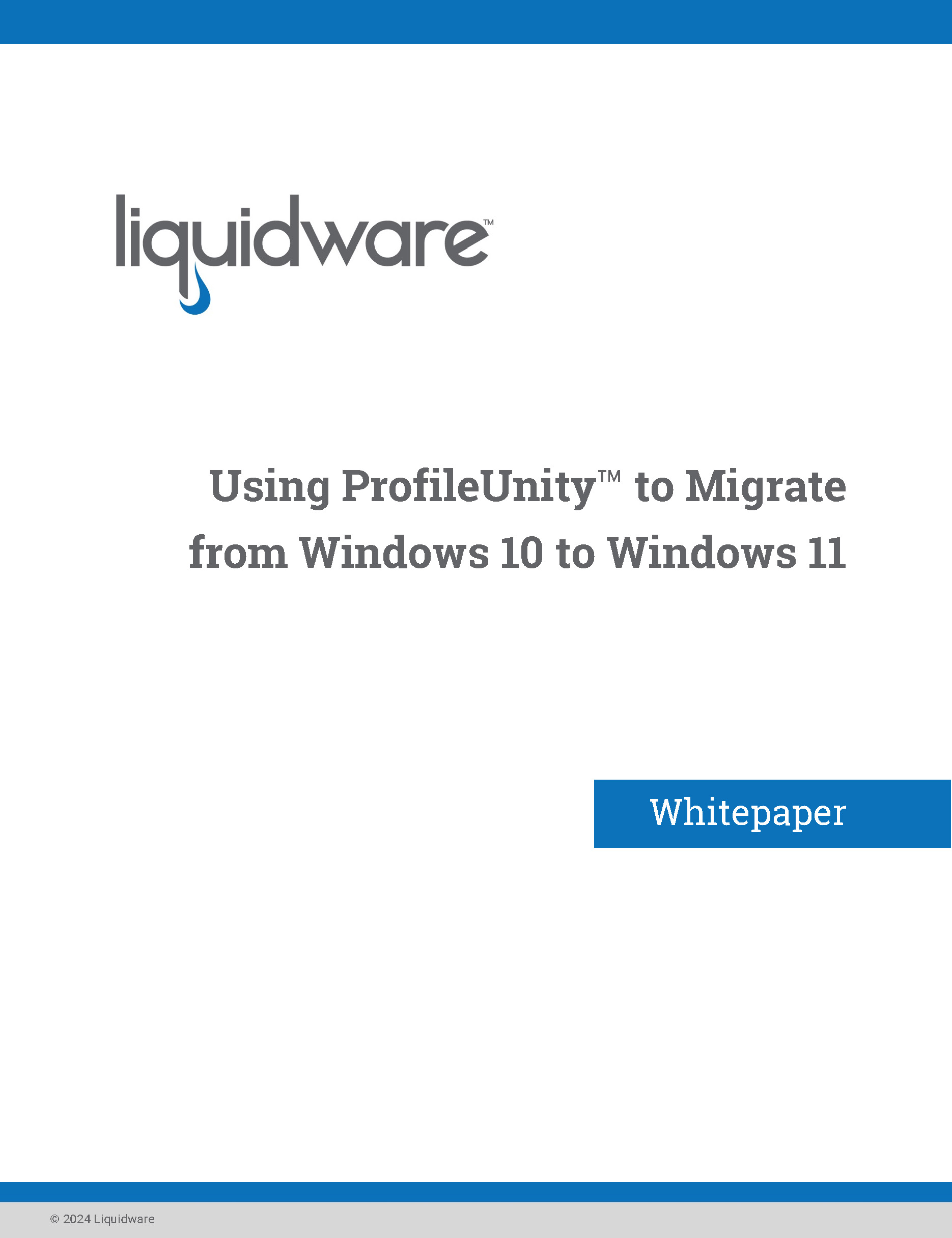WHITEPAPER
Using ProfileUnity to Migrate from Windows 10 to Windows 11
© Liquidware Inc. All Rights Reserved.
ABOUT THE WHITEPAPER
This Whitepaper and guide has been authored by experts at Liquidware in order to provide information and guidance concerning the use of ProfileUnity to migrate users from Windows 10 to Windows 11 or allow the two to coexist in an environment.
REGISTER