Zero Downtime Migrations
User migrations, whether from physical to virtual or among mixed Windows OS versions, can be a challenging and time-consuming process. When users migrate to a new environment, they often need to recreate custom settings and profile data which can take time and cause frustration. User-authored data can also be entirely lost or corrupted entirely.
But what if you could automate user migrations, reducing admin effort and errors, while keeping users productive?
ProfileUnity™ offers an automated approach to speed up the migrations of user profiles, data, and settings, while reducing the risk of errors or data loss. Organizations can save significant time and resources, and users continue to work uninterrupted during the migration process.
How to apply this solution to speed up the migration process.
• Download ProfileUnity and install/test for a specific user group migration project, whether new OS version or platform to platform (i.e., physical to virtual, virtual to cloud.)
• Automate migrations so they happen in the background seamlessly. Reports validate that users have been moved successfully.
• Monitor to prove users can login to new environment with all personalization and user-authored data intact. No productivity downtime.
Customer Savings Example
A mass transit organization had 4,500 users on physical PCs managed with ProfileUnity. When the pandemic hit, the organization needed to quickly ramp up 4,500 Citrix CVAD desktops to enable these power users to work from home. On Friday, employees were sent home. The following Monday, they were able to log into their Citrix environments from either company-provisioned PCs or their own personal device. ProfileUnity pulled their existing profiles into the Citrix environment from Azure storage and immediately redirected user data folders OneDrive. Users experienced zero-downtime and were productive throughout the duration of COVID lockdowns.
The following savings were realized:
• $200 per user in administrative assistance amounting to $900,000 in admin person-hours.
• Three hours of downtime per user valued at $80 per hour for an additional $1,080,000 saved of unproductive downtime.
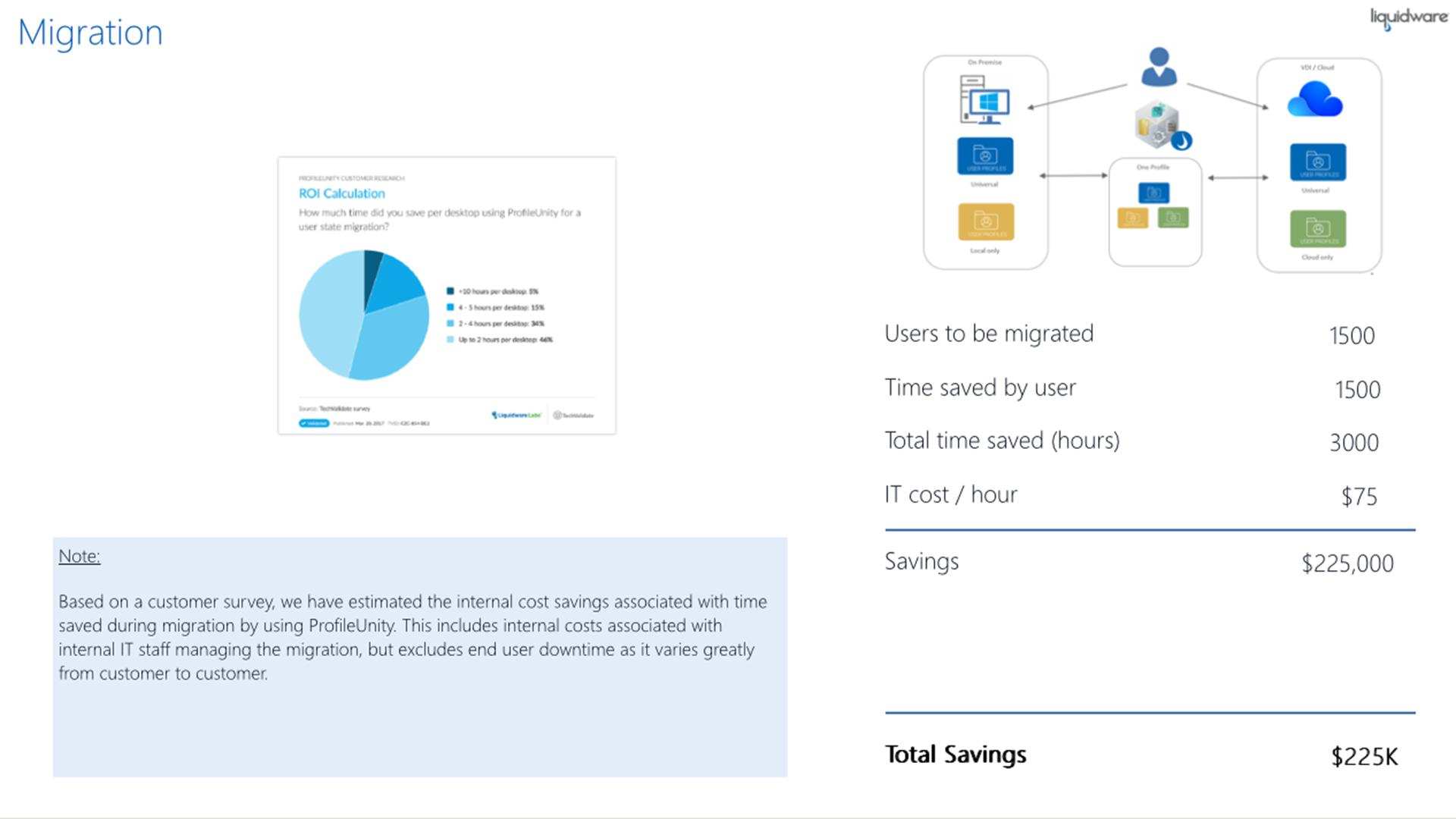
Example: Screenshot shows a portion of a Cost Savings Analysis that focuses on Migrations.