Windows OS Image Optimization
Optimizing a Windows OS image for production use by Windows users is crucial for ensuring the efficiency, security, and consistency of the operating system. An optimized image can reduce unnecessary resource usage and improve overall system performance, ensuring that the operating system runs more efficiently on the hardware it's installed on. Additionally, an optimized image can help reduce the attack surface of the operating system by removing unnecessary services, applications, and components that could be exploited by malicious actors. This can improve the security of the operating system, protecting the data and systems of the organization and its users.
What if you could quickly identify rogue processes and services to optimize your Windows OS deployments?
Stratusphere™ UX provides granular visibility into user and machine behavior to help identify areas of a Windows OS for optimization. By analyzing detailed metrics on the performance of desktops and virtual environments, administrators can identify unnecessary background processes or applications that may be causing excessive CPU or RAM usage and take steps to optimize the operating system for better performance.
How image optimization can help you save costs on your environment.
• Monitor and analyze user experience with Stratusphere UX to identify areas where slow performance, or other issues, are present.
• Collect data on user sessions and application launch times to pinpoint bottlenecks and take corrective action.
• Identify applications in use to determine which applications are candidate for FlexApp™ to be assigned to users by user, group or department.
Customer Savings Example
A Stratusphere UX customer worked with Liquidware staff to identify areas for image optimization across a VDI enterprise. They reviewed a Windows OS Optimization report and identified 12 unnecessary services that should be disabled on 69 representative random sample of their Windows workspaces. Combined, these services were needlessly using 7 vCPU and 108GB of RAM in the sampled environment. When these services were terminated in all of the VDI base images used by 3,500 desktops, the total annual savings amounted to approximately $550,180.

Example: Screenshot shows a portion of a Cost Savings Analysis that focuses on Image Optimization.